After having a good understanding of the VMImages it is time to create one. There are two important parts of creating a VMImage
* VMDK files- This is virtual machine disk file. It encapsulates an entire server or desktop environment information. The vmdk file describes and documents the virtual machine environment and how it is stored. Click here for more info.
* VMX- This file is used for storing the configuration information about the VMImage.More information about Vmx files can be obtained from here.
Steps to create a new VmImage, using Vmware Workstation or VMware Server Console.
* Go to File New->Virtual Machine. It will open a wizard to guide you through the creation of VMImage.
* Select a guest operating system from the wizard screen
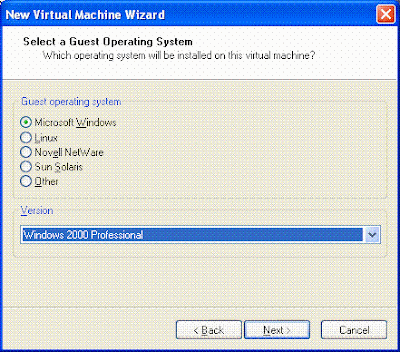
* Just give defaults for everything. It will take 8 GB as the default size of the disk. When you finish the wizard and press ok it will start creating the Disk File.
* Once the Disk File is created you need to create Vmx file by starting the Virtual machine you have saved in earlier steps.
* On starting the virtual machine the VMWare software will search for a bootable CD in the CD drive. Just insert the CD of the OS of which you have to create a VMImage. In my case I had to create a Japanese VMImage. So I inserted the CD of windows server 2003 Japanese.
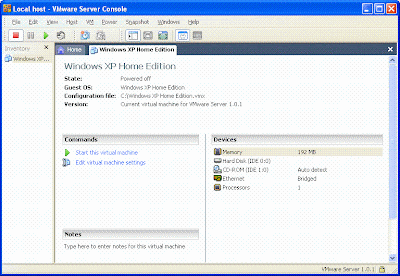
from here It is similar to normal OS Installation now.

No comments:
Post a Comment